Frequently Asked Question
3rd Party Adverts Plugin
Last Updated 5 years ago
This plugin allows you to enter your advertisement embed code (eg. Google AdSense) so that you can have your adverts automatically interspersed between your webpages and/or blog articles, enabling you to monetize your content, with no extra editing required! You will need a Google AdSense account to use this plugin, if you don't already have one sign up here for free.
Click to activate/deactivate the plugin.


Then fill in the following options:

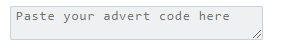



Then click Save and Update Settings.
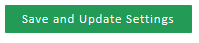
Your Google AdSense account is now linked to the website.
Click to activate/deactivate the plugin.
- Advert Placements
- Advert Code- you will be provided with a code in your Google AdSense account, this should be pasted here to allow the adverts to be displayed.
- Advert Size- the default size is 320
- Advert Display Amount
- AdBlocker Message
Your Google AdSense account is now linked to the website.