Frequently Asked Question
Image Optimisation
Last Updated 4 years ago
Optimising images for use on websites can help with page loading speeds. In the SEO Settings: Image Optimisation section you can choose to optimise your images:

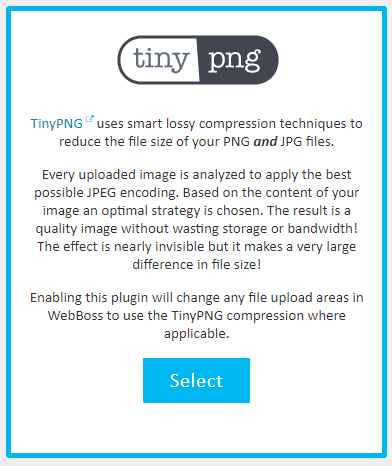

- by converting to a WebP file, which is between 25-34% smaller in size than JPGs and PNGs. Click Select to be taken to the relevant page to batch compress images to WebP format.
- by compressing files using TinyPNG. This reduces the size of the files using lossy compression. You will need to sign up for an API key on the TinyPNG website to use this option. Click Select to be taken to the relevant page to batch compress images using TinyPNG.
- by enabling LazyLoad. This delays the loading of images until they are needed. You can enable this by selecting the checkbox.