Frequently Asked Question
Analytics and Tracking Scripts
Last Updated 5 years ago
Add your tracking and analytics codes by copy and pasting on this page, which can be found in the SEO Settings section of the sidebar.
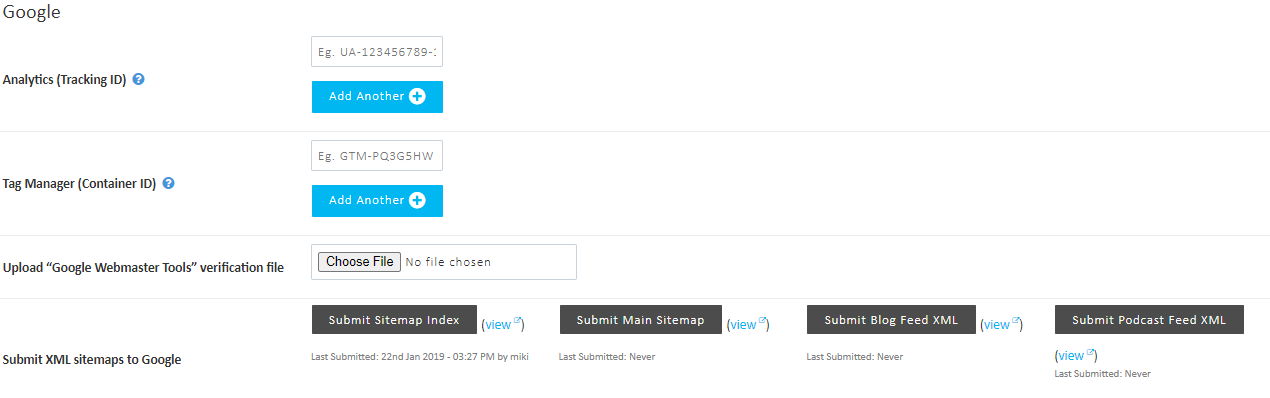
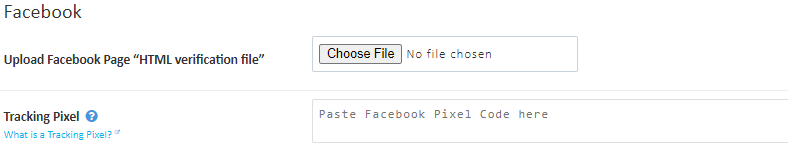


After adding your tracking codes, click Save Tracking Codes.

These include Google Analytics Tracking ID, Tag Manager and the option to upload a Google Webmaster Tools verification file. You can also submit your sitemaps to Google at a click of a button. Beneath each button is a little reminder of the last time this was submitted, just to help you keep track.
Upload your Facebook Page HTML verification file, or paste your Facebook Pixel Code.
Paste your Verification ID
- Other
If you have a custom tracking code you can paste it here, and select the placement from the dropdown menu (Head, foot, or meta tag).
After adding your tracking codes, click Save Tracking Codes.