Frequently Asked Question
Website Operations
Last Updated 5 years ago
Website Operations can be found within the System options menu and allows you to update and test various things on a large scale across your website. Please be aware that some of these actions may take time, and may seem inactive for a short while, this is normal as it is performing checks in the background.

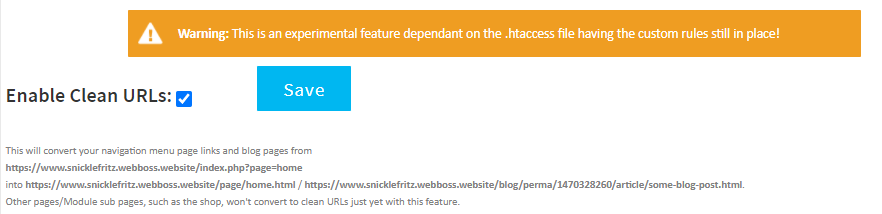

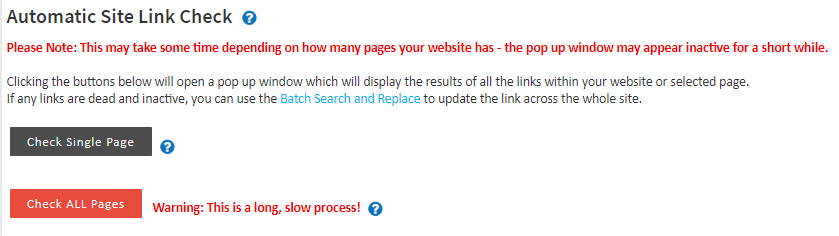
- Batch Search and Replace
Should you need to batch replace a word or phrase you can use this function to search and replace it on specific pages, or even your whole website. Enter the phrase you would like to find and the replacement phrase into the relevant text boxes, and select the pages you would like this action to take place in, then click Start Mass Update. Please note that the find and replace is case sensitive and will only find the exact phrase for type. Also, this action cannot be undone so please proceed with caution, especially if you are including links and URLs in your search.
- Clean URLs
This is an experimental feature dependent on the .htaccess file having the custom rules still in place. To action this select the Enable Clean URLS checkbox and click save. Unfortunately, this does not currently work with module sub-pages, such as the shop, however, we are working on this.
- Link Checker
You can check links manually by copy and pasting the link you would like to check into the text box, and clicking Check URL. You can use the dropdown menu to select the correct http:// status of the link.
Alternatively, you can start an Automatic Site Link Check for either a single page or all pages of your website. Click the option for the action you would like and a pop-up window will display the result of all the links within your website or selected page. If any links are dead and inactive, you can use the ‘Batch Search and Replace’ above to update the link across the whole site. Please be aware that performing a link check on the whole website is a long process, and will take some time.