Frequently Asked Question
Website Backups
Last Updated 5 years ago
We recommend that you backup your website regularly (usually before any big changes or installing a new update). To do this go to the side menu and click on System Options and the Website Backups. To backup your website click the Start Backup Process.
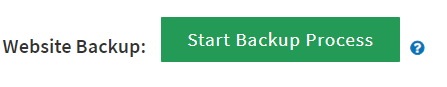
This will open a popup that will begin the backing up process. When this is completed you will be presented with the option to download the backup to your computer.
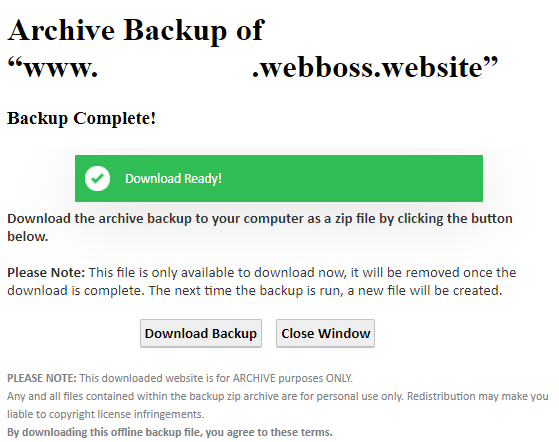
Please Note: The backup is only intended for offline usage and not as a straight replacement of a working website. This is for archive purposes only and does not include a copy of the WebBoss System or any stored data within it.
This will open a popup that will begin the backing up process. When this is completed you will be presented with the option to download the backup to your computer.
Please Note: The backup is only intended for offline usage and not as a straight replacement of a working website. This is for archive purposes only and does not include a copy of the WebBoss System or any stored data within it.