Frequently Asked Question
Create An Email Account
Last Updated 5 years ago
All WebBoss websites come with email accounts (the number of these will vary with the tier you purchased). These can be created by going to the side menu and clicking on Email Accounts, and then Create New Email Account.
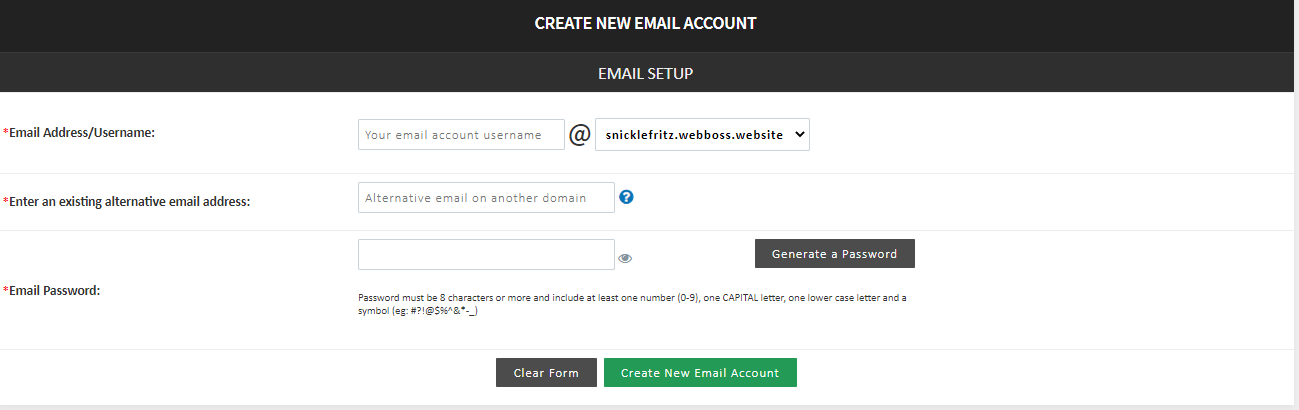
Next enter the email address/username you would like to create. For security, you will need to add an existing alternative email address. This allows the system to verify your identity and send a password reset email when requested.
Below this, you can create the password for the email by typing it into the text box. Please note that passwords must be 8 characters or more and include at least one number (0-9), one CAPITAL letter, one lowercase letter and a symbol (eg: #?!@$%^&*). There is also the option to Generate a Password. This will be a random selection of the password criteria to ensure that it is secure. This will be shown on screen and so it is recommended that you keep this safe should you wish to continue to use it as your email password.
Once all sections are complete click Create New email Account. You will be able to view your email account by going to yourdomain/webmail, or via an email client.
Next enter the email address/username you would like to create. For security, you will need to add an existing alternative email address. This allows the system to verify your identity and send a password reset email when requested.
Below this, you can create the password for the email by typing it into the text box. Please note that passwords must be 8 characters or more and include at least one number (0-9), one CAPITAL letter, one lowercase letter and a symbol (eg: #?!@$%^&*). There is also the option to Generate a Password. This will be a random selection of the password criteria to ensure that it is secure. This will be shown on screen and so it is recommended that you keep this safe should you wish to continue to use it as your email password.
Once all sections are complete click Create New email Account. You will be able to view your email account by going to yourdomain/webmail, or via an email client.