Frequently Asked Question
Admin User Accounts: Create or edit Access Lists
Last Updated 5 years ago
The System is preset with 3 default admin access lists, Super Admin (unlimited access), Admin (slightly limited access), Editor (only allows users to edit website content). These control the areas and actions of admin accounts.
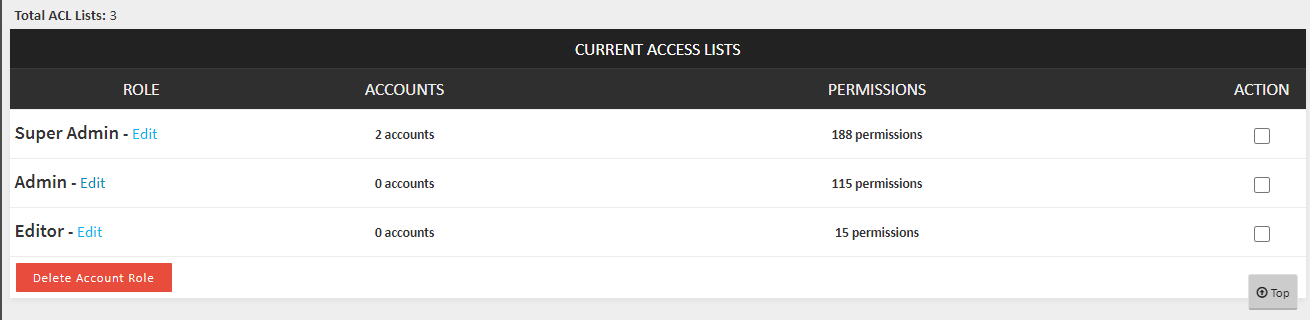
You can edit a list by clicking Edit next to the role, and then selecting/ deselecting the areas and actions you would like attached to the admin role.

To create a new access list scroll down the page to Edit Access Lists (if you have already edited an access list click New Access List).
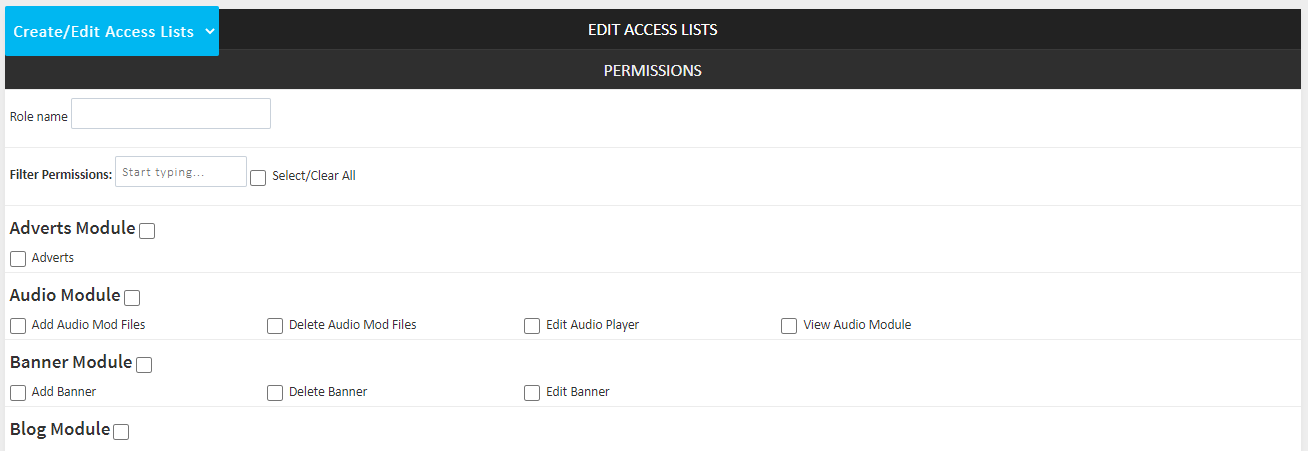
Here you will be able to create a name for the new role and type or select the permissions you would like associated with the role, then click Save New List.
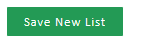
This role will now be available for new and existing admin accounts.
You can edit a list by clicking Edit next to the role, and then selecting/ deselecting the areas and actions you would like attached to the admin role.
To create a new access list scroll down the page to Edit Access Lists (if you have already edited an access list click New Access List).
Here you will be able to create a name for the new role and type or select the permissions you would like associated with the role, then click Save New List.
This role will now be available for new and existing admin accounts.