Frequently Asked Question
Add RSS Feed
Last Updated 5 years ago
To add an RSS Feed go to Add RSS Feed within the Social module. On the right of the list of the current RSS feeds on your website will be a form for you to fill out the following information for your new RSS Feed:
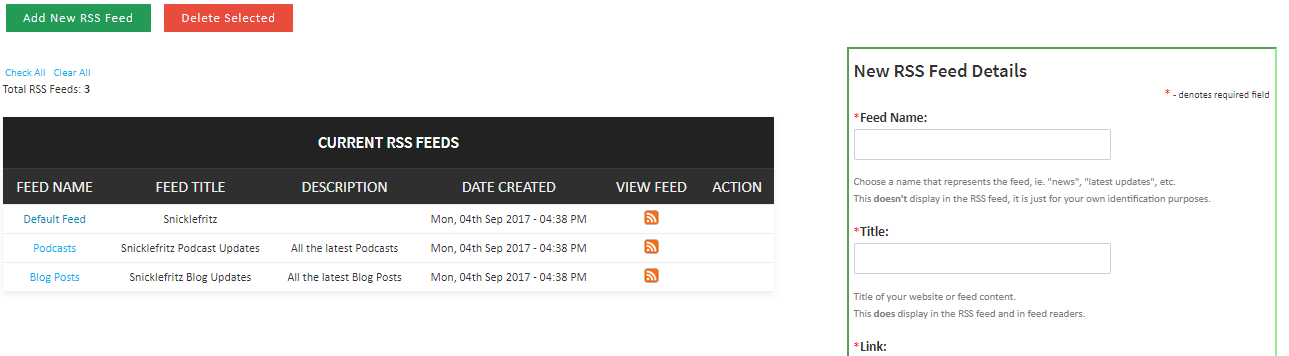
Once you have added all the relevant information click Save New Feed and it will be added to your website.
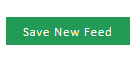
- Feed Name- this is not displayed to the public but is for your identification
- Title- this is the tile of the website or feed content and does display in the RSS feed and Feed readers
- Link
- Description- a short description of your website or the purpose and content of this feed
- Show full content- Select Yes if you want your RSS Feed to include the full content of your post, or select No if you prefer it only to display a truncated preview of 2000 characters max.
- Category- If you submit your podcasts to iTunes this will aid in the proper categorisation on the Itunes store.
- Language
- Copyright
- Image URL- this is optional, but the recommended size is 88x31, with a maximum size of 144x400
Once you have added all the relevant information click Save New Feed and it will be added to your website.