Frequently Asked Question
How Do I Insert An Image?
Last Updated 5 years ago
To insert an image in the Page Content Editor you click on the Insert/Edit Image  . First you need to have uploaded the image into the system. If you haven’t done this you can upload your image using the Quick Upload button
. First you need to have uploaded the image into the system. If you haven’t done this you can upload your image using the Quick Upload button  on the Page Content Editor. Once your image is on the system, click on the Insert/Edit Image Icon. This will open a modal screen where you can select the image of your choice by pressing the File Selector icon
on the Page Content Editor. Once your image is on the system, click on the Insert/Edit Image Icon. This will open a modal screen where you can select the image of your choice by pressing the File Selector icon  . You can even use the URL of an external image to insert it into your page.
. You can even use the URL of an external image to insert it into your page.
On this modal screen you can also alter the dimensions of the image as well other advanced options. Next click OK and Update and Publish Page if you are finished making changes.
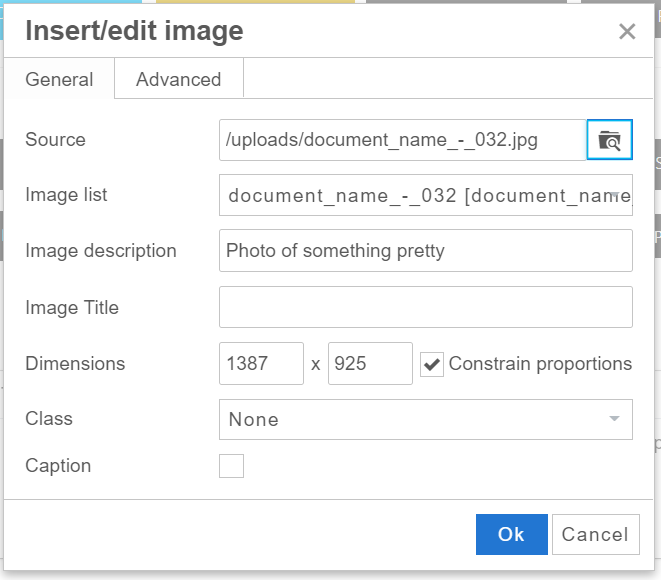

On this modal screen you can also alter the dimensions of the image as well other advanced options. Next click OK and Update and Publish Page if you are finished making changes.