Frequently Asked Question
How do I log into the InstaHost.co web hosting control panel?
Last Updated 4 years ago
You can log in to the InstaHost control panel here: https://my.instahost.co/manage using a PC or mobile device.
Your user name will be the main email address associated with your account.
If you have forgot your password, you can reset it here.
You can also manage your contact and security details once you are logged in. We recommend that you set up two-factor authentication (2FA) to improve account security. You can use 2FA apps from Microsoft and Google to obtain the single-use passcodes required for authentication.
If you have any questions about InstaHost.co, please contact us at support@instahost.co
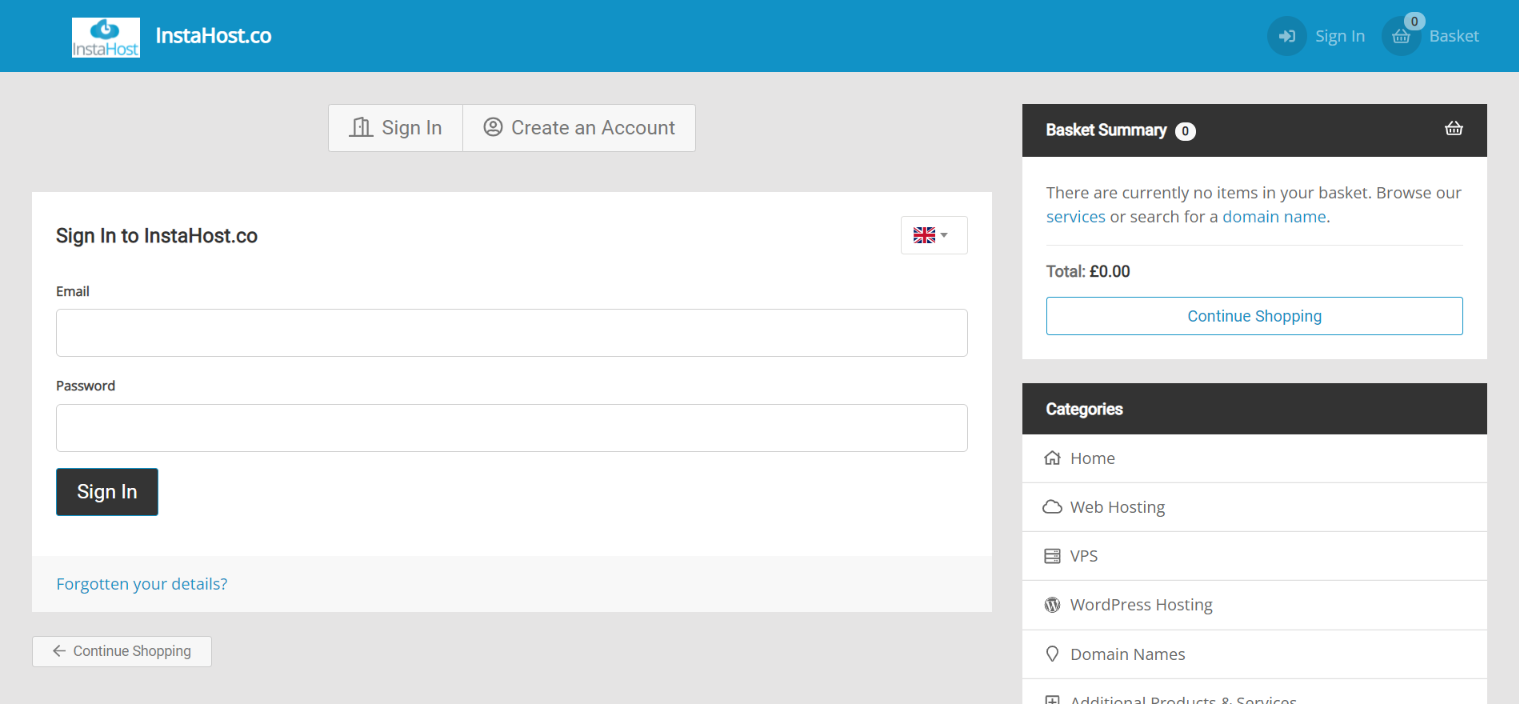
Your user name will be the main email address associated with your account.
If you have forgot your password, you can reset it here.
You can also manage your contact and security details once you are logged in. We recommend that you set up two-factor authentication (2FA) to improve account security. You can use 2FA apps from Microsoft and Google to obtain the single-use passcodes required for authentication.
If you have any questions about InstaHost.co, please contact us at support@instahost.co