Frequently Asked Question
eCommerce: Manage Product Categories
Last Updated 5 years ago
Before you add all of your products to your website, we suggest creating some product categories first. This will make adding your products easier and faster.
When you bring up the ‘Manage Product Categories’ page, you will have the option to create new categories and manage your existing ones. Over on the right is where you can create your new categories, give them a name, add a description and even add in an image. There are other functions here too such as, choosing to hide the category, choose catalogue mode and even set the category as a featured category.
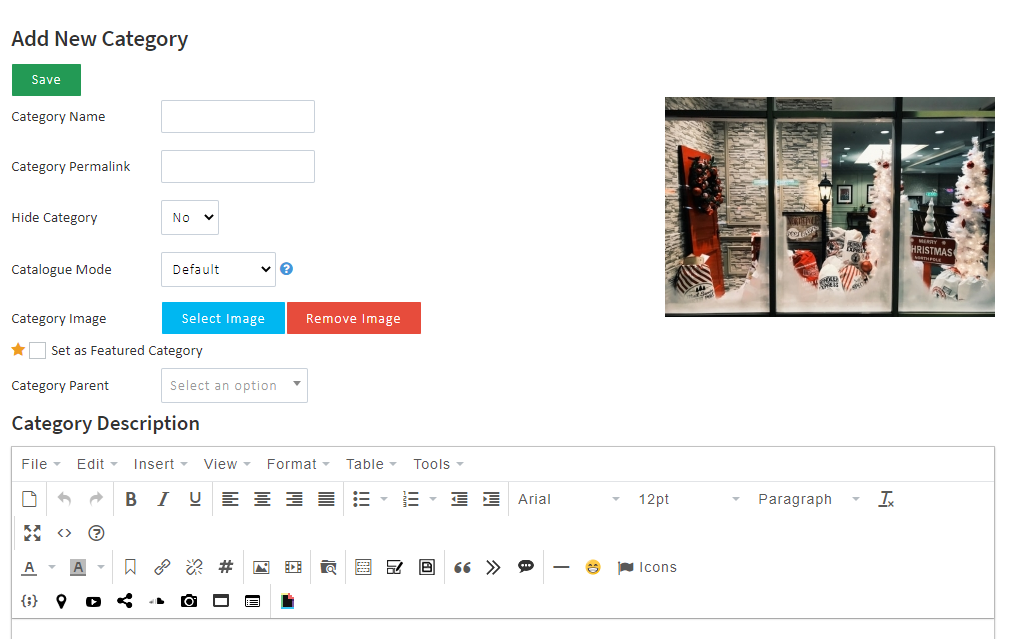
On the left of the screen is the list of your existing categories you can select these and choose to delete them, edit them or select another action.

When you bring up the ‘Manage Product Categories’ page, you will have the option to create new categories and manage your existing ones. Over on the right is where you can create your new categories, give them a name, add a description and even add in an image. There are other functions here too such as, choosing to hide the category, choose catalogue mode and even set the category as a featured category.
On the left of the screen is the list of your existing categories you can select these and choose to delete them, edit them or select another action.