Frequently Asked Question
eCommerce: View All Orders
Last Updated 5 years ago
This section allows you to view all of your orders made through your website. There is a dashboard that gives you some really good analytics, so you can view your website’s progress on a month to month basis. You will also have the option to generate invoices, export to CSV and also print all of your orders. You can search for a specific order or you can filter them for time, update, status etc.

Below this section is where you will see all of the orders made through your website. You can view the customer’s name, the products, the price they paid, payment type, order type, the status showing whether they have paid or not and also shipping and order time. You can also manually update the order status or even delete an order via the actions dropdown at the bottom of the page.
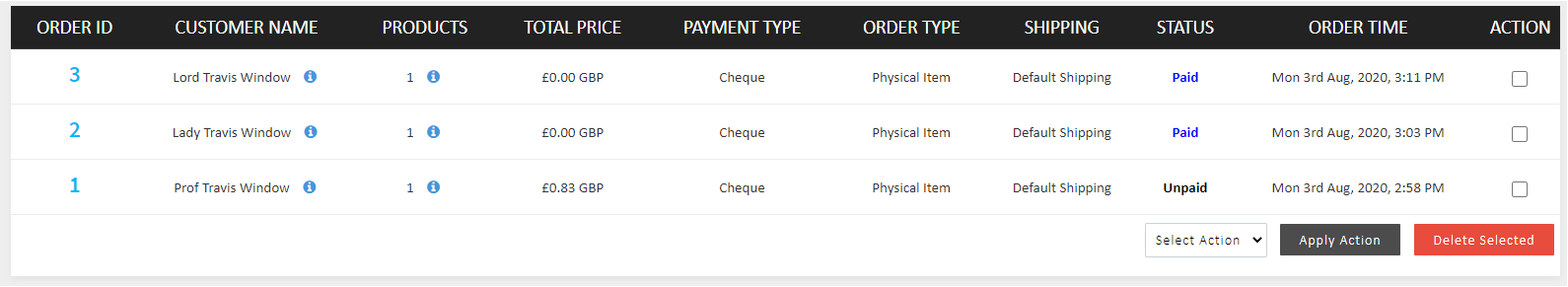
Below this section is where you will see all of the orders made through your website. You can view the customer’s name, the products, the price they paid, payment type, order type, the status showing whether they have paid or not and also shipping and order time. You can also manually update the order status or even delete an order via the actions dropdown at the bottom of the page.