Frequently Asked Question
eCommerce: Shop Settings> Payment Gateways
Last Updated 4 years ago
Within this section of the shop settings, you will have the opportunity to add in your payment gateways as well as showing to your customers which payment methods are available to them.
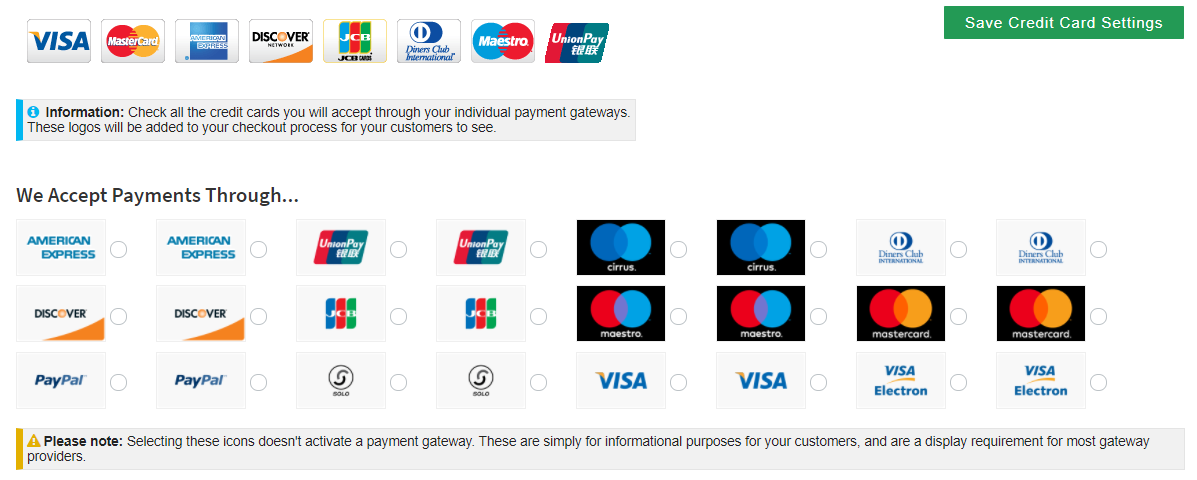
All of the other tabs within this section will all have their own set of settings to fill out based on the individual gateway. You will need to set up your account with these gateways before you can activate them on your website.
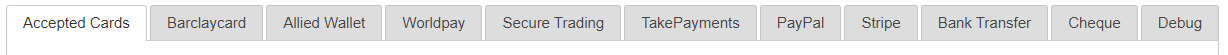
To activate each gateway, just choose the green/red activate button. Once activated, the list of settings inputs will appear for you to fill out.
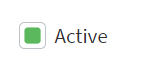
Accepted Cards
Within this tab, you will see all of the payment options that are available to your customers including, PayPal, American Express, VISA etc. Select which ones you have available for your customers and then choose ‘Save Credit Card Settings’.All of the other tabs within this section will all have their own set of settings to fill out based on the individual gateway. You will need to set up your account with these gateways before you can activate them on your website.
To activate each gateway, just choose the green/red activate button. Once activated, the list of settings inputs will appear for you to fill out.